Large bookstores, such as the Kindle Store, Kobo, Google Play have made downloading and reading of an ebook easy for their customers. What happens before the book is available in the store, however, is a long process where the author, publisher, ebook production expert and marketing people work with the book. Since our role is to produce ebooks, and often also to publish them, we have heard a number of questions concerning ebooks. Here are some of the most frequently asked questions.
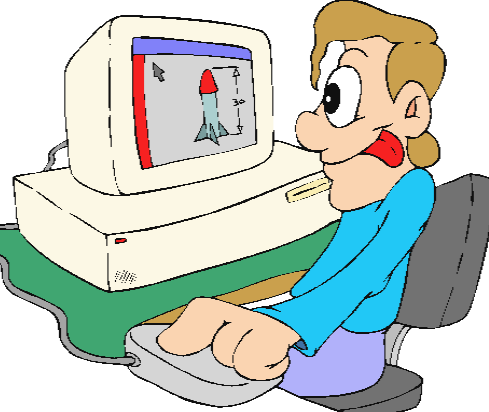
Before we dive into the questions and answers, let’s make one thing clear about ebooks. There are two types of them: fixed and reflowable. A fixed layout ebook behaves like a printed page. The layout is exactly the same independent of the screen size you use for reading. For instance, page in an PDF document represents fixed layout: you can zoom in and out, and move up and down, or left and right to read it. If it doesn’t fit into a single screen, there is nothing you can do about it.
An ebook that has been created to have reflowable layout adjusts itself automatically to any screen size you want to use for reading. This is why it is convenient to read the same ebook on a small smartphone as well as on a large computer monitor. You can even change the font size to suit your eyesight. The magic behind this is that lines are shorter (less words) on a small screen and longer (more words) on a large screen. Because there are no fixed lines, there can not be fixed pages.
Since reflowable ebooks are far more common than fixed layout ebooks, our frequently asked questions deal with reflowable only.
Why page numbers are missing from the table of contents?
Instead of page numbers, you get links directly to chapters from the table of contents. An ebook that automatically adjusts to different screen sizes doesn’t have pages or page numbers.
Why do you want me to break my informative tables into small pieces?
It is perfectly all right to have small tables in an ebook. The problem is with large tables that may not fit on a screen horizontally or vertically. If a table doesn’t fit into a single screen, the output is unpredictable and may confuse the reader. Break large tables into small ones.
Why has the caption moved to the next page away from the image?
The image and its caption move around to allow the reader the change the font size and to read on devices with different screen sizes. Try it yourself. Change the font size and monitor how the content of the screen you are looking at changes.
The index is missing. Are you going to create it?
No. Every ereader device and reading application for mobile devices and computers has a search function that lets you search for any word you want in the book.
Why can’t you just publish the book as PDF?
Yes, we can, but … The thing is that some bookstores don’t even accept PDF books, and even if they do, readers are not happy if they try to read it on a small tablet, ereader or smartphone. PDF doesn’t adjust to screen size, but leaves it to the user to zoom in and out and to scroll sideways on every page they want to read.
