
This is a question we hear often and see frequently in our inbox: which e-reader is able to open common ebook formats? Can the Kindle do everything, is Kobo better, or Sony the best? The short answer is quite simple: you have to choose your side. The long answer is worth reading as well, because there are tips for power users.
After having ebooks as mass market products ten years, file formats still cause confusion. It is understandable. I mean, if I buy a new computer, tablet or phone, and connect it to the internet, I can read all the published pages online – it really doesn’t matter which brand my device happens to be.
This is not the case with ebooks and ereaders. There are popular devices that can’t open some types of ebooks. Why? Well, to be blunt, the reason is Amazon. The mighty online store deserves all the credit for creating the market for ebooks about ten years ago with its investment in marketing of ebooks.
The way Amazon did it is the problem. In 2007, when Amazon launched the Kindle ereader and the Kindle ebook store, the company had decided that AZW was the file format for ebooks it marketed. AZW is a proprietary file format whose specifications only Amazon knows in detail. The origins of this Kindle ebook file format is in Mobipocket that Amazon had acquired earlier. The French company Mobipocket had created an ebook file format Mobi that is still compatible with Kindle products. The Mobi format is regarded as a subset of AZW that Amazon has developed further.
Ebooks existed before the Kindle was launched. For instance, Microsoft was active in developing ebook technology in the early days of the world wide web. Already in 1999, the first version of Epub was created. It was known as OEB, but by 2007 it had developed into Epub. An open industry group IDPF had been established as well to manage the development of the new standard.
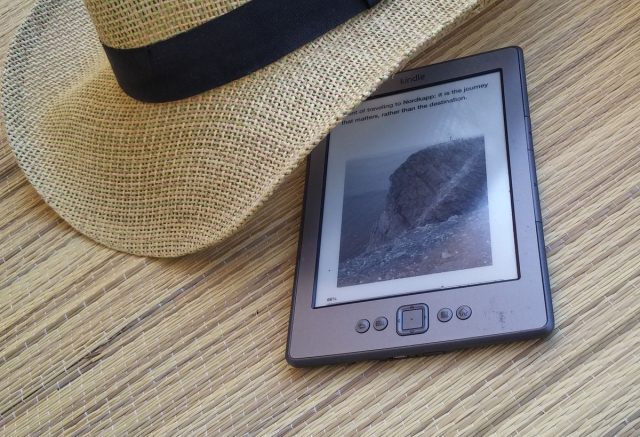
The short answer
Only Amazon Kindle ereaders can open Kindle (AZW) ebooks. Only Amazon sells Kindle ebooks. Other ereaders can’t open Kindle ebooks (well, there are exceptions – you can find them in the long answer).
Devices marketed by Kobo, Sony, Onyx, Likebook, Pocketbook, Tolino, Nook, Inkbook, Remarkable, Bookeen Cybook and by other ereader manufacturers can open Epub ebooks. Only the Kindle can’t open Epub ebooks.
Practically all modern ereaders can open PDF documents, for instance, Onyx Boox products. You have to check the ereader specifications that you are planning to buy to be sure. PDF, however, is not a user-friendly ebook format because it can’t adjust the content to different screen sizes. This is why only 8 inches and larger ereaders are typically suitable for reading PDF documents.
Our recommendation is: choose your side when considering which ereader to get. If you choose the Epub camp, you can buy ebooks from all other bookstores, except for the Kindle Store. You can use all ereaders, except for the Kindle. If you choose the Kindle, you shop and read ebooks available at the Kindle Store only.
The exceptions to the simple Kindle vs Epub rule: the long answer
So, you still want to read Kindle books on a non-Kindle ereader? It is possible on some recently introduced ereaders. If an ereader is powered by Android software and the Google Play Store is included, you can download the Kindle app to the ereader. Then, you can read Kindle ebooks as you would on a tablet or on a phone. Low-end ereaders may have issues with screen flickering and perhaps other things as well, but high-end ereaders typically manage Kindle ebooks pretty well.
The other – more troublesome – way is to try to convert a Kindle ebook into Epub. Tools, like Calibre can do it for Kindle books if they are not copy-protected. Be warned that, for instance, Calibre is a somewhat quirky tool.
Converting an Epub book to Kindle format is possible if you have the time and patience to tweak with software tools. This article introduces two tools that can make Kindle books out of Epub books.
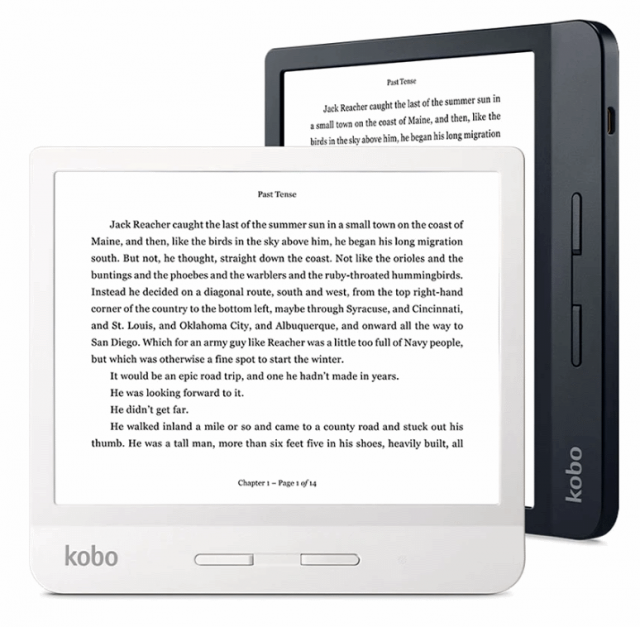
Tablets and phones as ereaders
So far, we have discussed dedicated e-reading devices alone, and how to cope with Kindle, Epub and PDF file formats. If we expand our discussion to tablets and phones, ebook file format problems disappear.
Since tablets and phones (both Android and Apple products) are mobile computers where you can install new applications, it is possible to download a Kindle, Epub and a PDF reading app on the device, and read whichever ebook you want.
