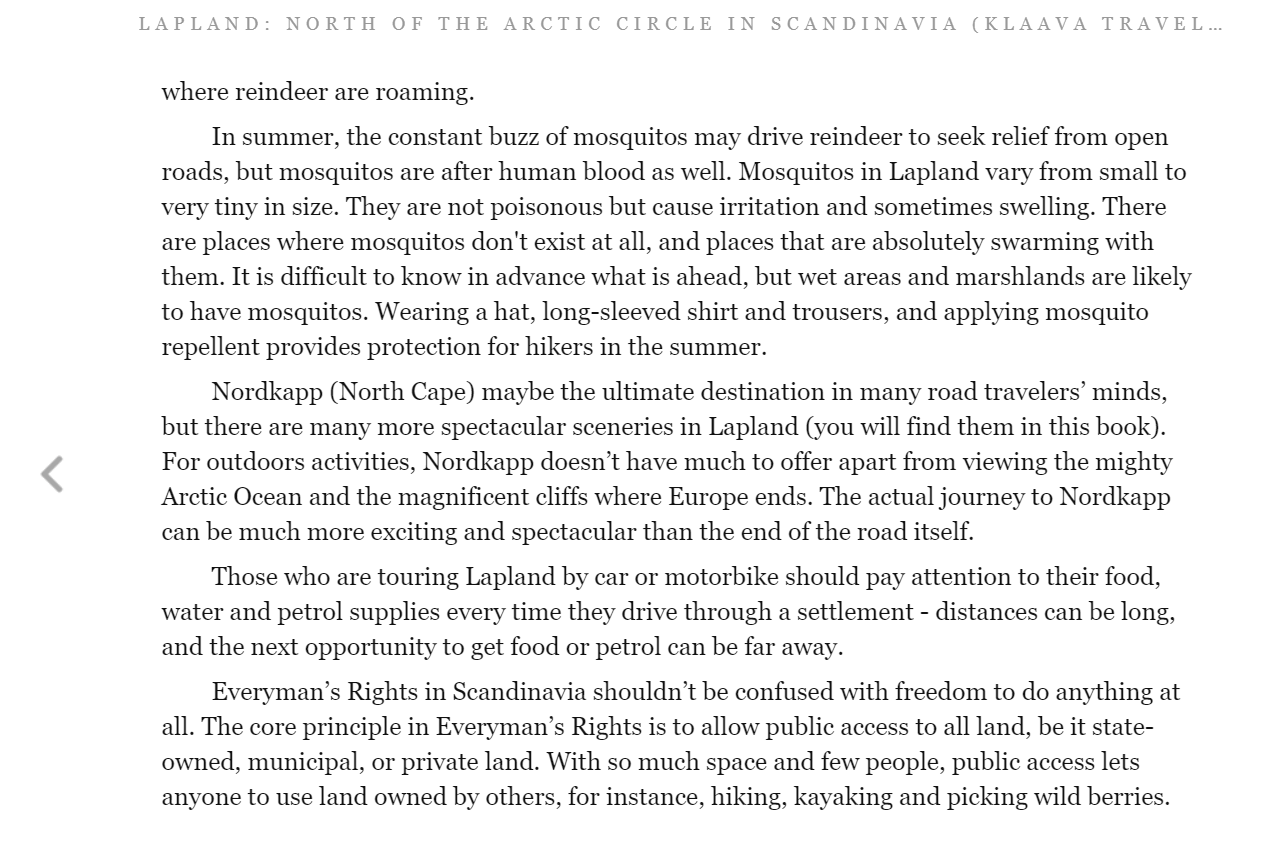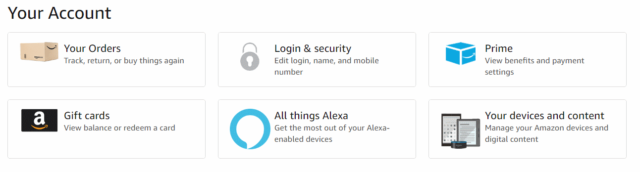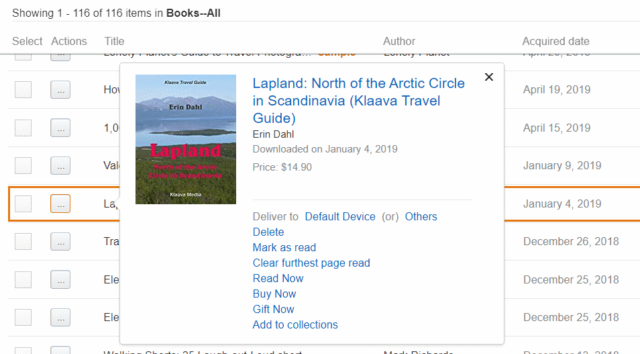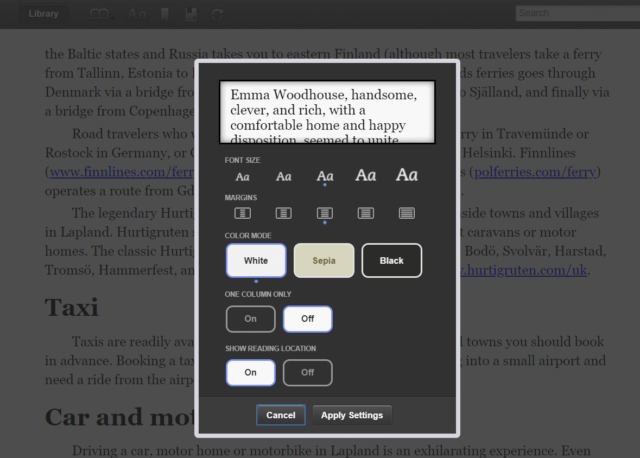Yes, it is possible to read ebooks purchased from the Amazon Kindle Store in a web browser, like Firefox, Opera, or Brave on a computer. Kindle ereaders are familiar devices for avid readers, as well as apps that can be downloaded to phones, tablets and computers to read Kindle books. A less advertised feature of the Kindle system is that you can read ebooks in a web browser without having to download the book on your reading device.
Here is how to read Kindle ebooks in your computer browser:
- Sign in to your Amazon account, and click on your account profile icon or Account & Lists text.
- Select Your devices and content.
- Select Manage digital content.
- You should see a list of ebooks that you have purchased or sampled from the Kindle Store. For the book you want to read, click the button with three dots on the left.
- A pop up window displays the cover image. Select Read Now below the cover image. The book will open on a page where you left it the last time.
Since you are reading books directly from your library, the sync mechanism that remembers the furthest reading point remembers the bookmarks and notes as well.
Move the pointer to the left or right, and click to turn the page. Move the pointer up or down to see the options and the way back to your library.
On a phone and tablet, you have to read read your Kindle ebooks in the Kindle app.
Amazon may occasionally change the features, the places of links and texts required to access ebooks in browser. This guide was updated in October 2019.