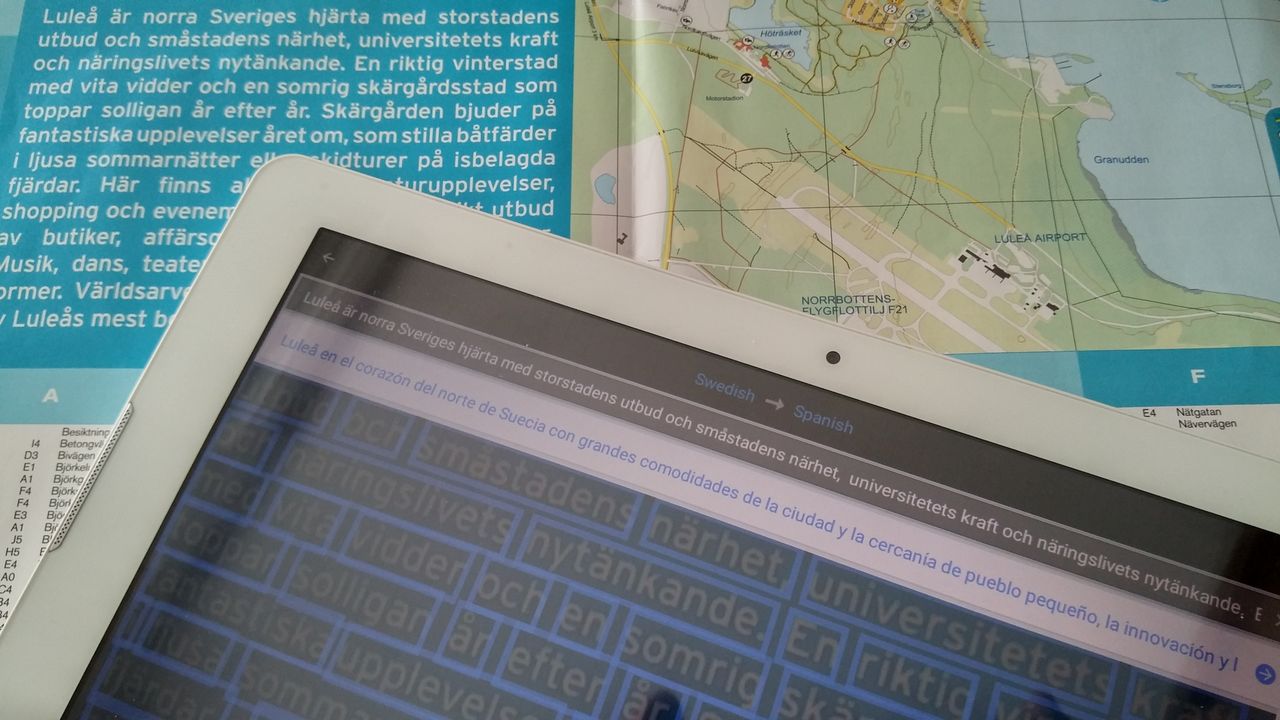Often, travelers who speak one of the major languages of the world like Chinese, Spanish or English think that everyone in every travel destination should speak their language. It only feels natural that if hundreds of millions of people speak your language, it must be familiar to people across the world. Everyone who has ever traveled, for instance, in Europe has faced the reality: travel a few hundred miles and sure enough, you enter a country where they speak yet another language that sounds like gibberish.
Fortunately, mobile applications for smartphones and tablets can help travelers to understand something about a language that you don’t know. An application called Word Lens was developed by a startup company for translating foreign signs and any printed words. Google acquired the company and incorporated it into the Google Translate application.
In practice, if you have the Google Translate Word Lens application on your smartphone, you can point your camera to a foreign sign, and the app will instantly translate it.
Business Insider filmed a brief video that introduces the features of the Word Lens app:
This is how to get the free translation app onto your phone or tablet:
1. Search for “Google Translate” in the Apple App Store or Google Play Store.
2. Install the app. It includes the Word Lens.
3. Start the app and push the camera sign on the screen to activate the text recognition feature.
4. If you point the camera to sign with a couple of words and no other elements, like graphics or colors, the app can instantly show you the translation. If there is something else in the frame besides words, push the camera button once more, swipe your finger over the words you want to translate, and there you are.
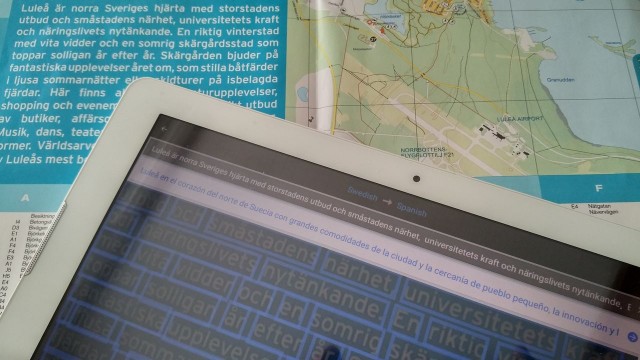
Here is a video where the inventor of the Word Lens application tells how and why he created it: