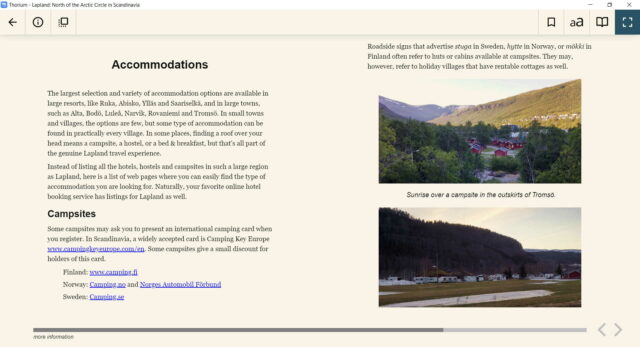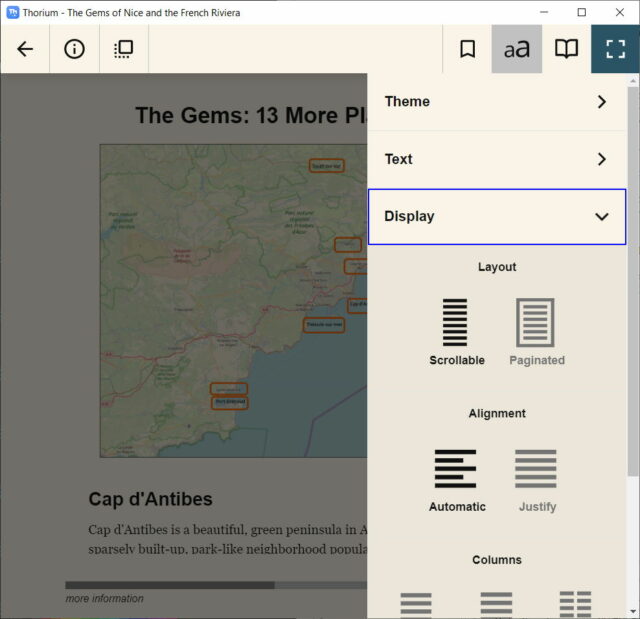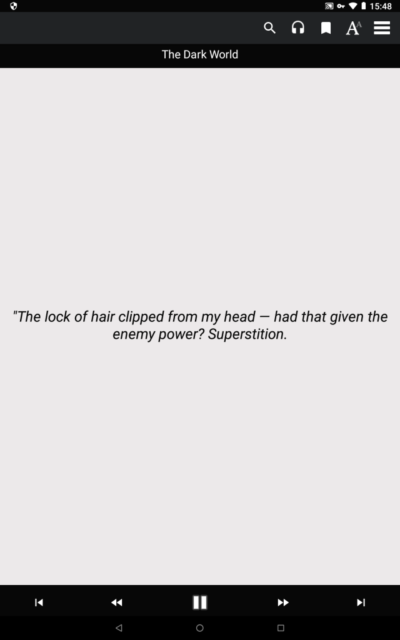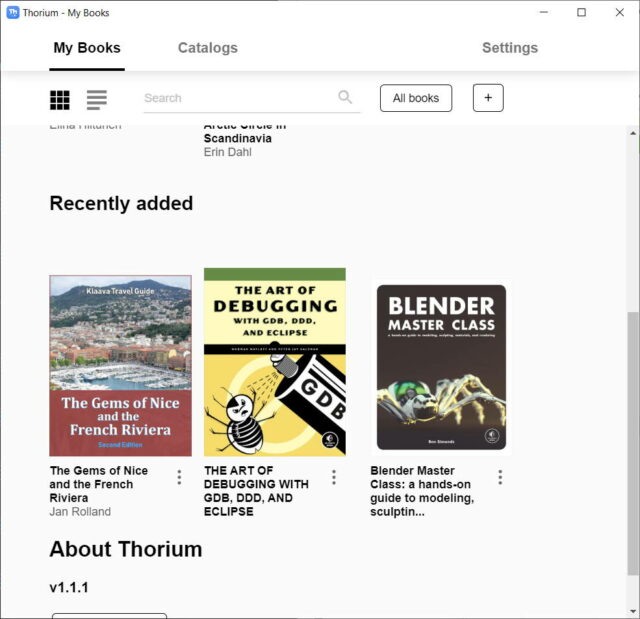Reading an ebook is a simple task: push a button or touch the screen to turn the page, and if you want larger font or another background color, open the settings. Keeping things simple is not always easy, but Thorium Reader is an application that has managed to do just that. The reading app can be downloaded on Windows 10, Apple Mac and Linux computers. A proto version is available for Apple and Android phones and tablets.
The Thorium reading application has been developed by a non-profit organization Edrlab. Its mission is to participate in specification work for ebook standards, and to create software tools that rely on those standards. The Board of Edrlab consists of representatives of, for instance, publishers (Hachette), online bookstores (Feedbooks) and libraries. The headquarters is in Paris, France.
Someone might think that a committee-led non-profit that is primarily involved in standards work is unlikely to produce user-friendly software, but Edrlab certainly has succeeded to do so.
The features that convinced me were simple things. If you are reading on a computer screen or large tablet, you can have two pages open on the screen. A page at a time is shown on a small screen. Thorium has implemented a small enhancement for pages: scrolling. You can choose to read like you read a web page, scroll down more content. Fantastic! Maybe it is that we are so used to reading and viewing web pages that scrolling down instantly felt natural.
Edrlab has developed a proto, or test version of the Thorium reading app for mobile devices called R2 Reader. It runs on Apple and Android devices, and seems to work pretty much as expected. The most interesting feature in the mobile app is text-to-speech that can read aloud books. The feature has plenty of promise, but has to be developed further. At the moment, language selection is minimal and, for instance, the speed of reading can’t be adjusted. In the golden era of podcasts and audiobooks, readers also want to listen to their ebooks, and R2 Reader can do it soon, hopefully.
Edrlab says the organization is focusing on Epub3 multimedia features, audio capabilities and accessibility features. Text-to-speech is a good start.
As the collection of private data and online user profiling has gotten out of control, Thorium Reader convinces that data from the app isn’t leaking anywhere. Edrlab is based in Europe, led by European organizations, and follows EU regulation, such as the GDPR. In addition, the software is open source, available for review at Github.
Thorium Reader is designed for Epub2 and Epub3 -formatted books. It can’t open Amazon Kindle, PDF, or Adobe DRM -protected books. Edrlab is developing another copy protection mechanism called LCP (Licensed Content Protection). It doesn’t require readers to register to a third party database (as is the case with Adobe). LCP is also designed for library use.
Thorium Reader and its mobile app R2 Reader are available, but beware that they are not yet quite as smooth as some commercial applications. Nonetheless, they are definitely worth a try:
- Windows 10 computers and tablets: open the Windows main menu, launch Microsoft Store, and search for Thorium.
- Apple Mac computers: the software package is available at Github, but requires a bit of work to install.
- Linux computers: a ready-to-run package is available for Debian AMD Linux, for other Linux flavors more work is required to install the app.
- Apple iPhone and iPad: search the Apple Store for R2 Reader.
- Android phones and tablets: search for R2 Reader at Google Play.