Travel writers and photographers tend to take plenty of photos as the move around a destination they are covering. Most images never get published, because they don’t have that extra something, but they are still important since they document the place and remind how it was. There is a technique, however, that can turn a dull travel photo into an eye-catching image: Tilt-shift.

Tilt-shift effect can be created optically, or in a photo editor app. The optical method requires you to attach a special lens to your DSLR camera. The problem with special lens method is that you have know when you are taking the photo that it is going to be a tilt-shift image. The lens is expensive as well.
Often, tilt-shift photos are created in an image editor application, like Photoshop, Gimp, or Paint.net. Here are the steps required to turn a landscape photo into a tilt-shift image.
1. Select a sharp photo with good light. Especially the area that will be in focus must be sharp.
2. The photo must have depth. There has to be foreground, center, and background in the image.
3. Photos taken from above seem to suit to tilt-shift technique. Franck suggests that 40-65 degrees above the subject would be the optimal angle.
4. Now that you have selected a photo, open your photo editor.
From here on, you have to know how to use your photo editor. I can tell you what needs to be done, but not how, because every editor has its own functions.
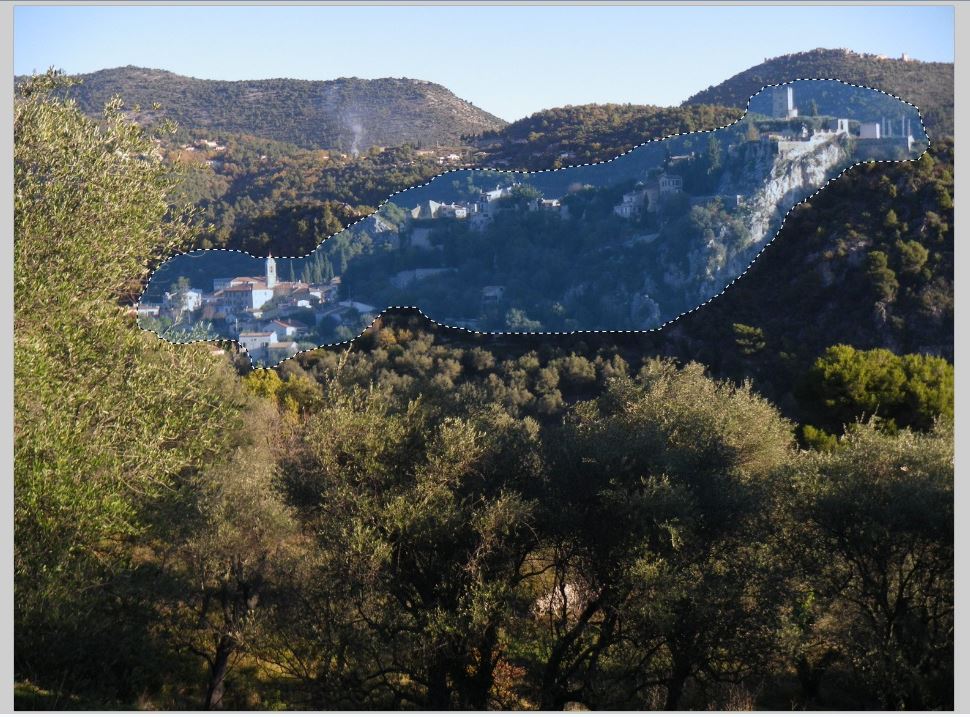
5. Choose the select tool in your editor and select the area in the image that will be in focus. Often, a subject in the center is the best.
6. Blur or unfocus the image, but only outside the selected area.
7. Increase saturation for the image outside the selected area.
8. Sometimes increasing contrast of the selected area tilts and shifts it even more.
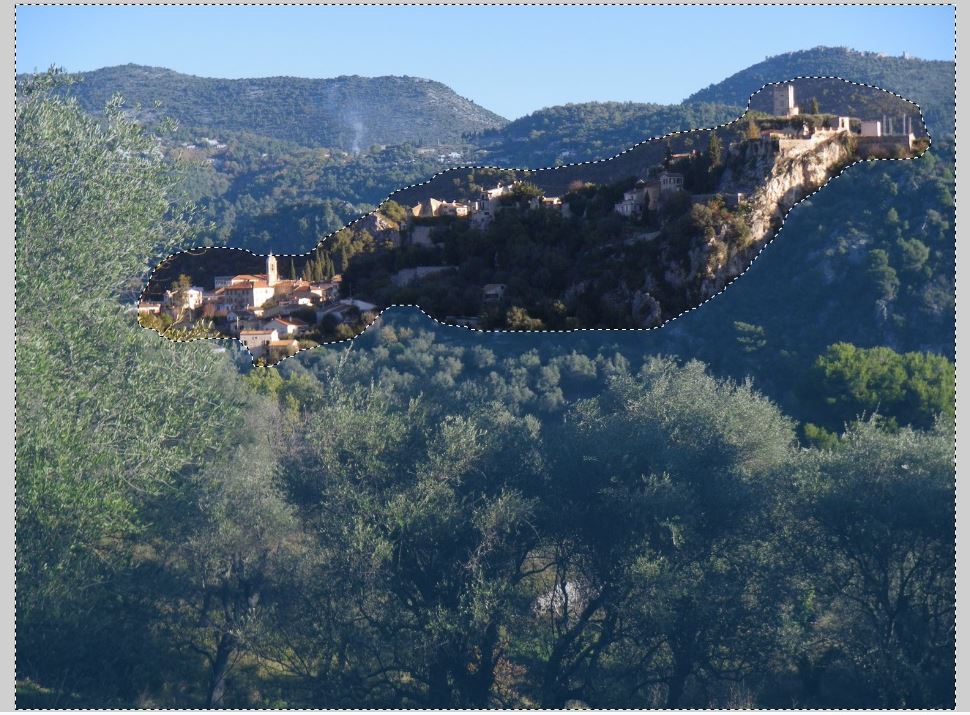
You have to try and adjust the modification levels in steps 6, 7 and 8 until you are happy with the result.
The sample photo used in this guide was taken in Tourrette-Levens in Cote d’Azur, France.
