Amazon’s Kindle ebook format is fine for books with simple layout that include text and a few diagrams or photos. If an author or publisher has required interactive features or multimedia, in many cases Apple iBooks Author has been the tool of choice. Now, Amazon has launched the Kindle Textbook Creator that the company intends to build as a competitor to the iBooks Author. At launch, however, the Kindle Textbook Creator starts out as a simple conversion tool.
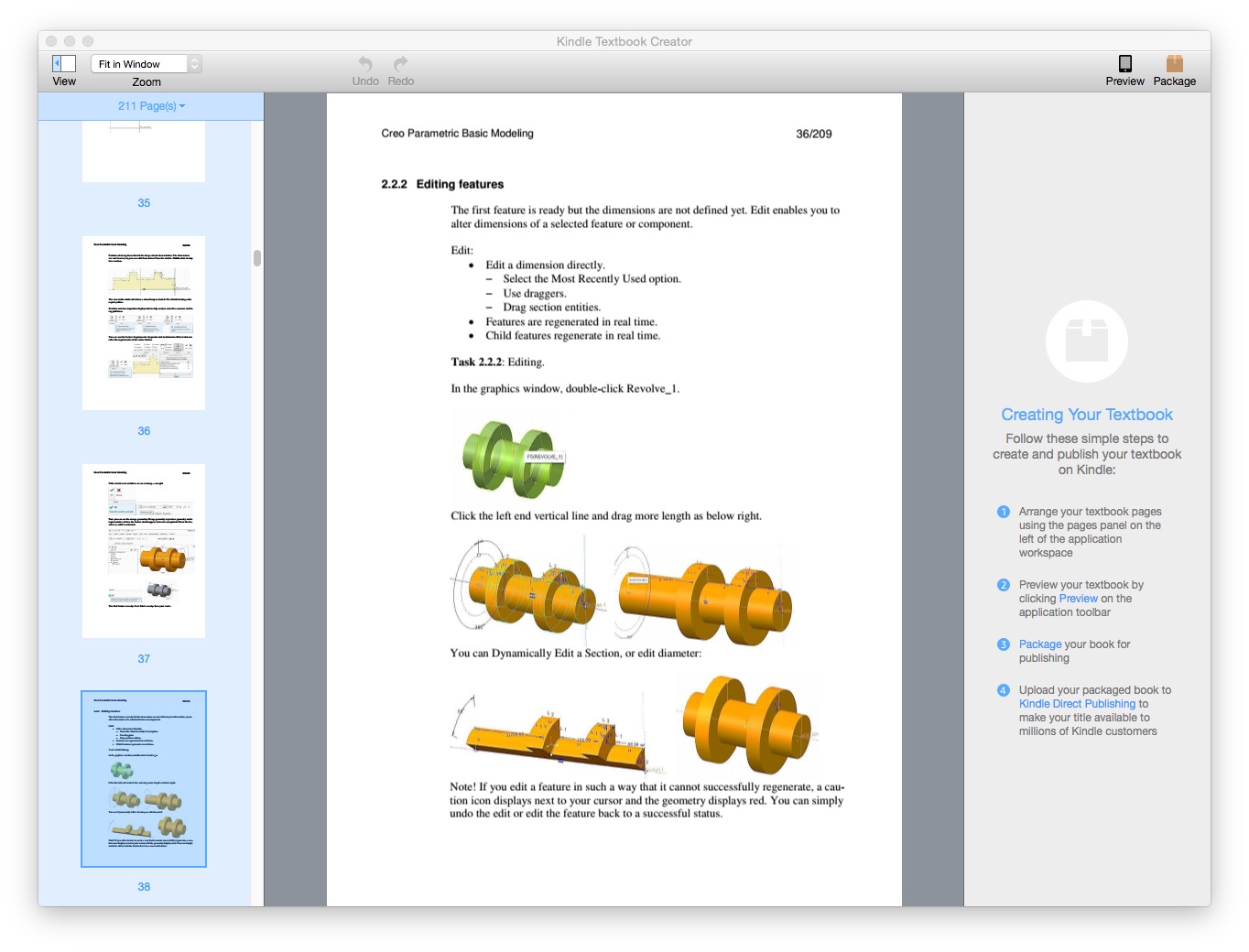
A 3D modeling guidebook in Kindle Textbook Creator.
In brief, the purpose of the Kindle Textbook Creator is to provide an easy way to convert PDF books into a format that is compatible with Kindle reading apps and Fire tablets. The Textbook Creator can convert PDF files into Amazon’s proprietary book format. After conversion, books can be previewed in the Textbook Creator and packaged into files to be delivered to the Kindle Store.
That’s it. That’s what the current Beta version of the Textbook Creator can do. You can’t edit the book, but you can move, insert and remove pages.
Yet, I believe the Kindle Textbook Creator has a bright future ahead. First, the vast collection of nonfiction books and textbooks that haven’t been converted into KF (simple Kindle file format) can be converted and made available to customers. Second, Amazon says that the future releases of the Textbook Creator will include video, audio and interactive features. It will mean a major step forward for rich multimedia books.
What’s the catch?
1. Ebooks converted in the Textbook Creator can only be distributed via the Kindle Store. The application saves books in .KPF format that even Amazon’s own reading applications can’t open. The book must be uploaded to the Kindle Store and then downloaded from the store for viewing.
2. The Textbook Creator can only import and convert PDF books.
3. Books converted in the Textbook Creator can not be opened in Kindle ereaders, but they can be viewed in all Kindle reading apps available for computers, tablets and smartphones and on Amazon Fire tablets.
After trying out the Kindle Textbook Creator, I don’t mind these limitations. The only thing is that publishers – like us – would like to have is the capability to test a new book on an actual device before uploading it to the Kindle Store. The Previewer function in the Textbook Creator works fine, but nothing can beat testing a new book on multiple real hardware and software platforms.
Below screen shots that show how the Kindle Textbook Creator handles tables and different text layouts.
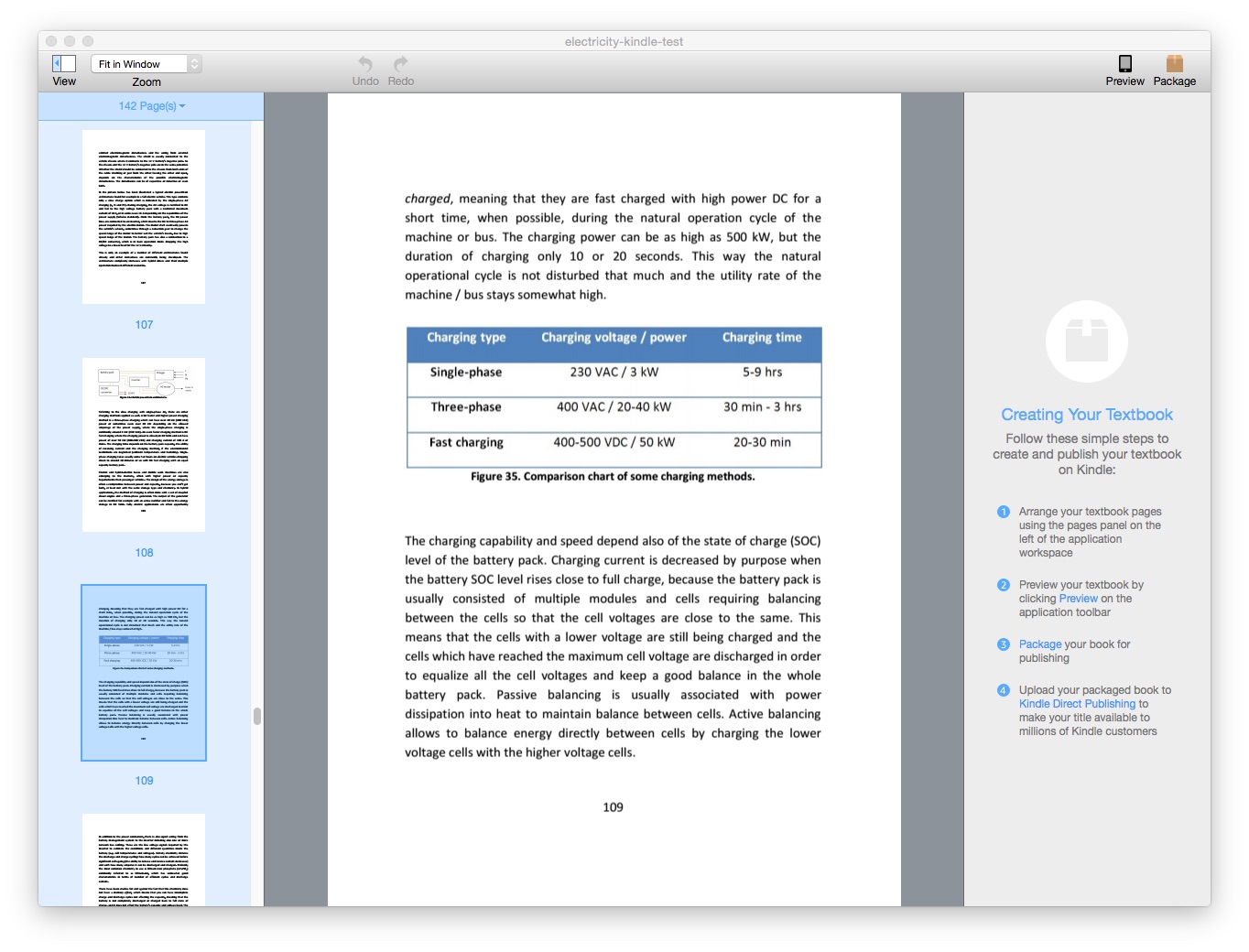
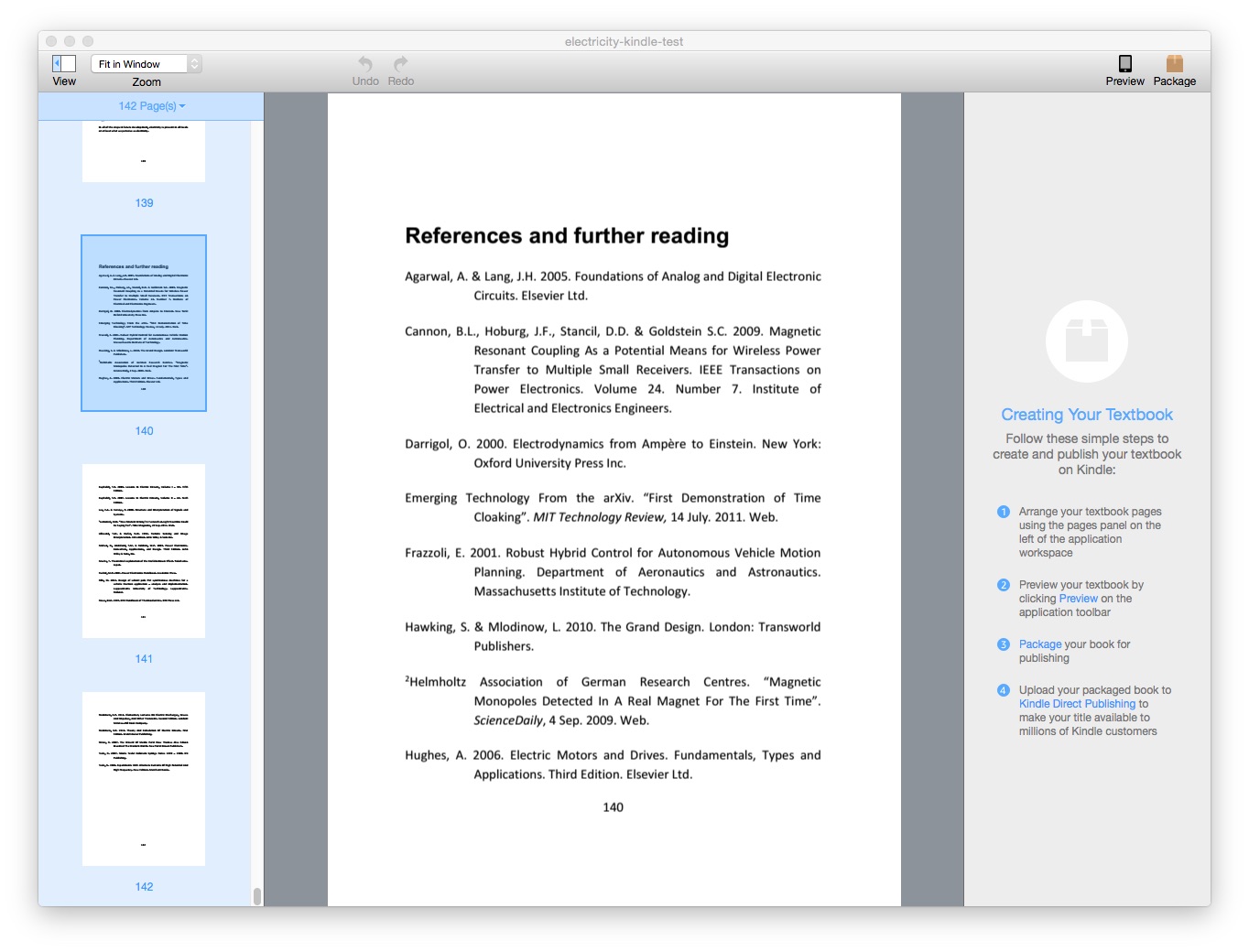

One thought on “Amazon Kindle Store Accepts PDF-Ebooks, but There’s a Catch”
Comments are closed.