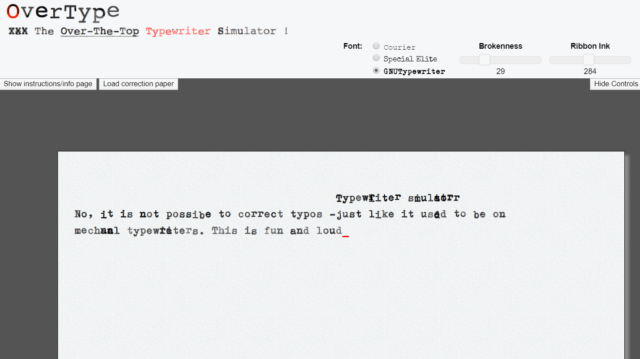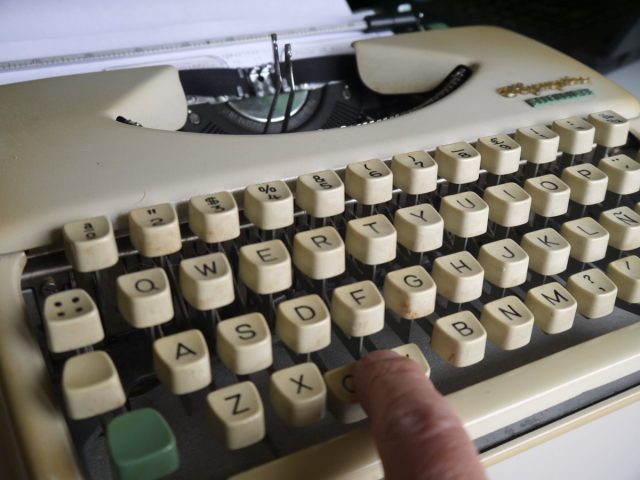Typing was a loud task at the time when writers used mechanical typewriters. You had to firmly hit the keys so that ink ribbon passed enough ink to a sheet of paper to form a visible character. The loudest source of noise sometimes was the writer who discovered a hopeless typo on the last line of a page, and realized the page had to be rewritten. It is possible to try for yourself how typing felt and looked like on a mechanical typewriter. All you need is a computer.
OverType is a web page that simulates an old typewriter. Just navigate to the page to try it. When you do, do it on your computer, not on a tablet or phone. The simulator requires a physical keyboard.
The typing experience on OverType simulator is remarkably good. Turn up the volume and enjoy the sounds of a mechanical machine. Even the carriage return has a genuine sound. Test the options available at the top of the page. The most common font in old typewriters was Courier but Gnutypewriter also has a historical look.
My personal favorite option is Brokenness. It adjusts the deviation of characters from straight line. Old typewriters couldn’t hit all characters on the same horizontal position, so this is an authentic feature.
There is only one feature I miss in OverType simulator: when arms that hold the keys tangle together. It happens when you push keys that are close one another at the same time or too quickly. The arms tangle, and they have to be separated by force.
This makes me wonder how many articles and books during the last 40 years hadn’t been written at all if authors’ only tool had been a mechanical typewriter?