Even today, when practically every writer is carrying a powerful computer in their pocket, many like to write notes, ideas and short texts on paper. A common tip from seasoned authors to novices is to always carry a (paper) notebook and a pen along. Now, Moleskine has introduced a product that lets writers use pen and paper, but conveniently connects paper to the power of computers.
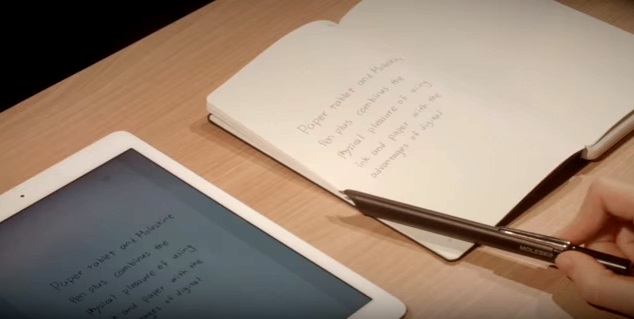
The concept behind Moleskine’s writing system that connects paper with computers is to let writers freely write, scribble, and draw their notes on paper, and automatically transfer all those notes to a smartphone, tablet or PC. If the writer is near his or her computer, the transfer of notes happens at the same time as the pen touches the paper. If the writer is separated from her computing device, the notes are stored in the Moleskine pen and automatically transferred to the computing device once reunited.
The Moleskine Smart Writing Set product consists of three elements:
1. A paper notebook. It looks and can be used like an ordinary Moleskine notebook but it has some special features for use with the Smart Writing system.
2. A pen with a standard replaceable ink fill. It can be used as an ordinary pen for writing on paper, but it can also wirelessly connect to a smartphone, tablet, or computer via Bluetooth.
3. An application for a smartphone, tablet or PC that connects and interacts with the pen.

All the elements are included in the Moleskine Smart Writing Set that costs $199. The product has been available since 2016 for smartphones and tablets, and in 2017, it has also become available for Windows 10 devices. The Moleskine Notes app must be downloaded from the Apple App Store, Google Play or Microsoft Store to the device that connects with the pen.
There are many features in the Moleskine Smart Writing product that let writers enhance their notes, such as recording voice memos, applying colors to notes, but for a writer who jots down more than a couple of lines of text, the key feature is transcribing. The application on a PC can turn handwriting into digital words that can be further processed in a writing application.
Moleskine’s tutorial video below shows how the system works with a tablet, but the functionality is the same on a PC or a smartphone.
There are other similar products, like Wacom or Livescribe in the market that are priced lower than the Moleskine Smart Writing Set, but the products also have many differences in features and functionality.
For writers who prefer handwriting, another option is the use a tablet, such as the Apple iPad, Samsung Tab, or Microsoft Surface to write directly on the screen with a stylus. It is not the same as paper, but the technology has developed quite close mimicking the paper and pen experience.
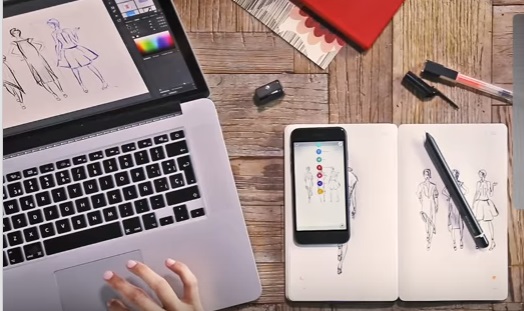
The Moleskine Smart Writing Set product contains:
– Paper Tablet (notebook) dotted with special paper designed to work with Pen+ in dotted layout. (Once the pages have been used, you must purchase a new one with the special paper for it to work with the pen).
– Pen+ smart pen.
– 1 pen tip ink refill.
– USB cable for recharging the pen.
Via The Verge.
